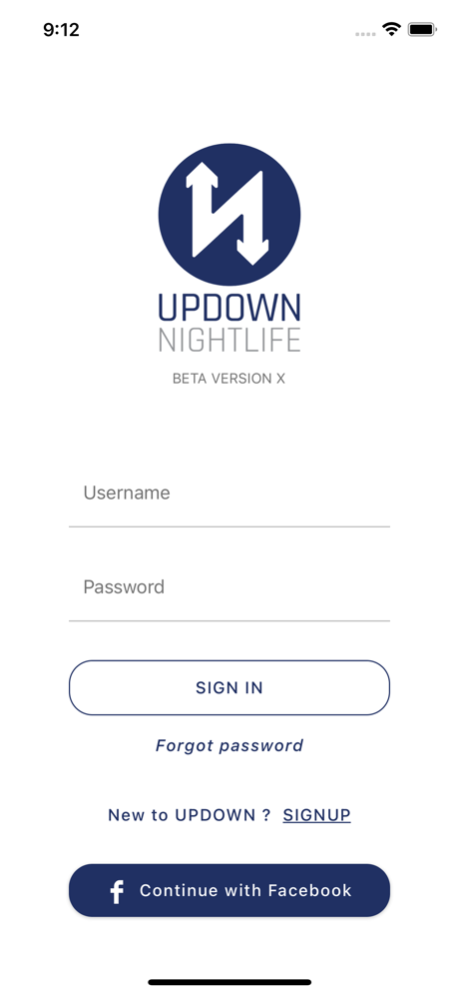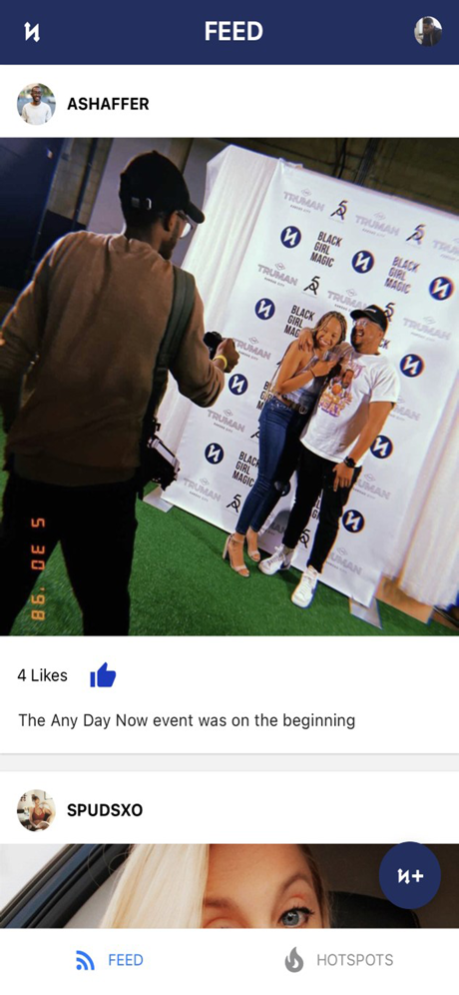Updown App Inc. 1.5
Continue to app
Free Version
Publisher Description
THE Social Media for Nightlife.
Updown connects you to all things nightlife. Interested in what is happening in your city? Need to plan a night out with your friends with no idea where to start? Work in the service industry and want people to know where you’ll be? Whatever your needs, Updown gives you the ability to connect with others and review what is going on at different venues every single day.
Log in to create your profile then utilize these special features:
User Feed: Post media files before an event or in real time to share where the party is. Update daily with flyers, selfies, creative pictures or videos, as the feed will be automatically deleted after 24 hours. Be sure to post regularly to let other users know what the move is throughout the day and night.
Hotspot: All the information you need in the palm of your hand. Easily discover the best spots in your city on any given day. From drink specials to special events, never miss an opportunity for fun again. Hotspot will help alleviate the “where should we go” debate!
May 12, 2022
Version 1.5
- Facebook login issue fixed
- Share feature implementation
- Overall performance
About Updown App Inc.
Updown App Inc. is a free app for iOS published in the Food & Drink list of apps, part of Home & Hobby.
The company that develops Updown App Inc. is Joshua Lewis. The latest version released by its developer is 1.5.
To install Updown App Inc. on your iOS device, just click the green Continue To App button above to start the installation process. The app is listed on our website since 2022-05-12 and was downloaded 2 times. We have already checked if the download link is safe, however for your own protection we recommend that you scan the downloaded app with your antivirus. Your antivirus may detect the Updown App Inc. as malware if the download link is broken.
How to install Updown App Inc. on your iOS device:
- Click on the Continue To App button on our website. This will redirect you to the App Store.
- Once the Updown App Inc. is shown in the iTunes listing of your iOS device, you can start its download and installation. Tap on the GET button to the right of the app to start downloading it.
- If you are not logged-in the iOS appstore app, you'll be prompted for your your Apple ID and/or password.
- After Updown App Inc. is downloaded, you'll see an INSTALL button to the right. Tap on it to start the actual installation of the iOS app.
- Once installation is finished you can tap on the OPEN button to start it. Its icon will also be added to your device home screen.